Table of Contents
Common Resume Mistakes and How a Resume Builder Can Help You Avoid Them
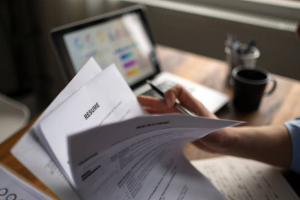
It’s critical that your resume correctly portrays your talents and experiences because it frequently gives a potential employer their first impression of you. Unfortunately, many job seekers make simple resume errors that might reduce their chances of getting the job of their dreams. This article will explore these common resume blunders and discuss how a resume builder can assist you in creating a flawless, attention-grabbing resume.
Common Resume Mistakes
1. Poor Formatting and Layout
One of the most common resume mistakes is neglecting the importance of formatting and layout. A cluttered and disorganized resume can make it difficult for recruiters to find the needed information quickly. Some formatting mistakes include inconsistent fonts, excessive use of bold or italics, and varying bullet point styles.
2. Irrelevant Information
Another mistake is including irrelevant information on your resume. While it’s important to highlight your skills and experiences, including every detail about your life is unnecessary and can make your resume clearer. Focus on showcasing qualifications directly related to the job you’re applying for.
3. Lack of Keywords
Many employers use applicant tracking systems (ATS) to screen resumes, and these systems rely on keywords to identify qualified candidates. If your resume needs the keywords relevant to the job you’re seeking, it might never reach human eyes.
4. Grammatical and Spelling Errors
Employers find spelling and grammar mistakes to be quite off-putting. They suggest a need for more attention to detail and professionalism. Even a single typo can undermine your chances of getting an interview.
5. Generic Objective Statements
Objective statements that are too generic or vague can be a resume killer. They do little to convey your specific career goals and what you bring. Instead, use a tailored summary statement to grab the employer’s attention.
6. Listing Duties, Not Achievements
A common mistake is listing job duties instead of highlighting your achievements and contributions. Workplaces want to learn about your accomplishments and how you benefited your former workplace.
How a Resume Builder Can Help
1. Professional Templates
It provides a huge selection of templates that are expertly made. These templates ensure your resume has an appealing and consistent layout, eliminating formatting errors. If you are a job seeker, use templates from the resume creator app that provides you with a suitable one for your needs.
2. Keyword Optimization
It comes equipped with ATS-friendly features. They can identify relevant keywords for your target job and strategically place them in your resume to increase its chances of passing through applicant tracking systems.
3. Content Suggestions
It often provides content suggestions and examples for different sections of your resume. This guidance can help you avoid including irrelevant information while highlighting your most critical qualifications.
4. Grammar and Spell Check
It includes built-in grammar and spell-check features. The resume writer app helps you catch and correct errors that could make your resume look unprofessional.
5. Customisation
It allows you to customize your resume quickly and easily for each job application. You can modify your CV to better fit the demands of each employer, addressing the issue of generic objective statements.
6. Achievement-Oriented Language
These tools encourage you to focus on your achievements rather than just listing job duties. They guide you in showcasing your accomplishments effectively.
Conclusion
Your resume is vital in your job search, and avoiding common mistakes is essential. A well-written CV can greatly improve your chances of getting interviews and finding your ideal job. When crafting your resume online, it’s crucial to be aware of common mistakes, such as typos and formatting issues, and consider using a resume builder to effortlessly steer clear of these pitfalls, ensuring a polished and error-free document.


