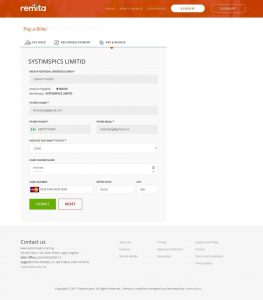How To Get a NECO Scratch Card
Once NECO releases the result, every candidate who partook in the exam will start seeking out how to get a NECO Scratch card, so they can use it to check their result. Please bear in mind that NECO does not use a scratch card to check results anymore but a Token, it works like a NECO Scratch card.
Kindly follow the steps below, to get a NECO scratch card (Token)
- On your internet connection and go to the
- Right-click on the purchase token icon

- You will be required to enter your login details, if you are yet to register an account, kindly register
- Search for where the purchase icon is, on your screen, it could be on your dashboard or the side menu

- Chose or enter the token, you want to pay for, and select pay now.

- A receipt will be displayed on the screen for you to ascertain your payment, click on confirm payment
- After this has been done, you will be automatically redirected to the remita page, where you will be asked to select your mode of payment, select anyone that will be convenient for you, and click on submit

- Once your payment has been successfully confirmed, you will be automatically redirected back to a page, where you can view your purchased token. Click on go to token to view your purchased token

- You can view all your purchased tokens, by clicking on view my tokens
Please remember that you can not use a single token more than 5 times.