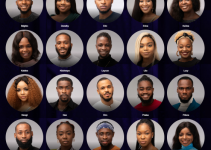Table of Contents
How to self publish on nook press
Welcome to the world of Nook Press self-publishing. We’ll go over everything you need to know about having your book published on Nook in this guide.
Without further ado, let’s take a look at the world of Nook Press self-publishing!
How to self publish on nook press
You’ve probably heard of Nook, Barnes and Noble’s electronic reader. You may not be aware that there is a website dedicated to those who want to upload their book on the Nook platform.
Although Nook Press is linked to Barnes and Noble’s main website, it is primarily targeted at self-publishing professionals.
A Step by Step Guide to Publishing on Nook Press
• Go to https://press.barnesandnoble.com for more information.
• Create an account or log in with an existing email address when you arrive at the main page.
• You’ll be transported back to the home page after creating an account or logging in. Click “Get Started” under the “The New Barnes & Noble Press” header.
• Selecting “Get Started” will guide you through the self-publishing process in various steps. You’ll need to determine whether you’re going to publish a print book or an eBook, come up with a title, decide whether you want your book to be available for pre-order, and submit all of the appropriate cover and text files.
• You sit back and relax while your book is prepared after Nook leads you through the process of uploading files and entering in important information.
“How long will it take for my book to be live on Nook after I push publish?” you might question. The preparation process will take little more than 72 hours, according to Nook. Under “Projects” in the header, you may keep track of your book’s progress.
• You’re finished once Barnes and Noble have reviewed your book. Your book should say “on-sale” under projects. You’ve successfully uploaded using Nook! You may now use the website to keep track of sales, find useful author information, and get some more books out into the world of publishing.