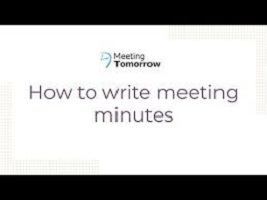Table of Contents
How to create a google voice number
Get a VPN that changes your I.P to a U.S I.P. E.g, hot-spot shield
Get a real U.S Phone Number which will be used to verify your google voice account
After getting a VPN and a US number; you can get a free USA number
HOW TO SET UP A GOOGLE VOICE ACCOUNT
- Visit the www.google.com/voice
- Sign in to your google account
- Or create a new Gmail account
- And log into www.google.com/voice
- You will be asked to choose a free number of your choice
- You can search for a free number for the location you want
- By searching the city zip code or area code
- After choosing a number of your choice
- Enter a real US Number, you can only enter a real U.S number for this verification process
- Verification code will be sent to the real U.S number
- Input the code immediately if you delay the code will expire
- And you will have to request another one
- After that, you have successfully created a google voice number
- Go to the setting for calls, messages, and voicemail
- Untick the US number you used to get the verification code
- So that he/she doesn’t see your chat via google voice
- You can use the number for WhatsApp by following the same method
- For using primo number to create WhatsApp