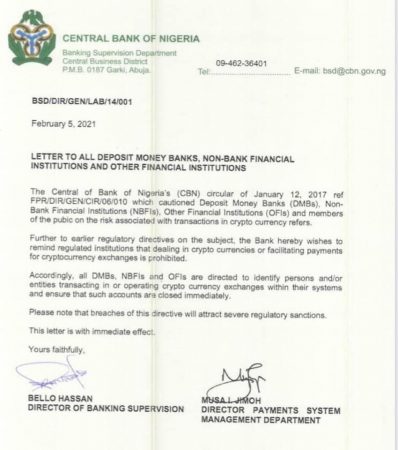Table of Contents
How To Link NIN With Your MTN Number by yourself
Have you been disturbed about going to the MTN office to link NIN with your MTN phone number? Relax! Let’s put you through these few guidelines.
How to link NIN with your phone number is quite easy, you don’t need to go to any NIN center or MTN office to do this or bother about the long queue in the MTN office
We shall be giving you four different ways in which you can link your phone number to your NIN in the comfort of your home all by yourself.
We have three methods you can use to actually do this,
Method 1
- On your phone dial pad, dial *785# on the mobile number, that you wish to link to your NIN.
- Two options will pop up on your screen, click on the 1st option which requires your NIN,
- Input your NIN, after this has been done successfully, you would see congratulations message. You have successfully linked your NIN to your phone number.
Method2
Go to the play store, search for the MyMTN app, install the app from the play store, then upload your NIN details, in addition to this, you will be given a free 500Mb.
Method 3
You can also link your national identification number NIN with your phone number Online by going to https://mtnonline.com/nin/ and filling out the forms on the site to get your number linked perfectly with your
Method 4
If you are using other networks like GLO/AIRTEL or 9mobile, just walk into any of their closest offices to you. Endeavor to go with your NIN, either temporal or permanent.
if you have lost your sim or you do not know how to check your NIN number with your phone, please refer to this page on how to check your nin
If you have any confusion, drop a comment, and we will guide you.