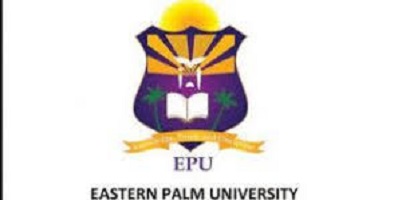Table of Contents
SALEM UNIVERSITY SCHOOL FEE SCHEME FOR THE 2023/2024 ACADEMIC SESSION
The management and Board of Salem University have published and released the Salem University school fees scheme for the 2023/2024 academic session.
The management of Salem University, Lokoja has released the breakdown of fees to be paid as school fees by newly admitted students and returning students for the 2022/2023 academic session alongside the courses applied.
The new students or fresh students of Salem University are expected to pay a non-refundable acceptance fee required of them after admission had been given. The fees to be paid and the account to pay in or how to make the payment of the acceptance fee sometimes comes with the admission letter.
Failure to pay the acceptance fee before the stipulated due date might forfeit your admission. It is important to also note that late payment of fees might attract extra charges by the institution’s Board.
The information below contains the tuition fees payable by Undergraduate students according to their courses and how to make the payment.
For more information on Salem University, you can visit www.salemuniversity.edu.ng
SALEM UNIVERSITY SCHOOL FEE SCHEME FOR THE 2023/2024 ACADEMIC SESSION FOR UNDERGRADUATE STUDENTS.
| Program | School Fee |
| College of Natural & Applied Sciences (CNAS) | N582,000.00 |
| College of Communication and Information Technology (CICT) | N582,000.00 |
| Management, Social Sciences & Humanities | N534,000.00 |
| Law | N690,000.00 |
| Part-Time Programme | N160,000.00 |
| HND Conversion Programme (Direct Entry) | N240,000.00 |
| Education | N250,000.00 |
| MSC & MBA | N680,000.00 |
| PGD | N585,000.00 |
Salem University School Fees Payment Procedure for the 2022/2023 academic session
- Navigate to the university’s website (https://www.salemuniversity.edu.ng)
- Go to About Us on the top menu
- Scroll down to FEE AND PAYMENTS
- Select your payment, e.g if you are paying for accommodation, choose your preferred accommodation type
- Add your Payments to the cart
- If you are making more than one payment then click on the Return to a payment page button and repeat steps 4th and 5th procedure.
- If paying for tuition, click on tuition, choose your program and college, and add to the cart
- View your cart to confirm the selected items you are paying for
- Proceed to checkout
- Complete the Billing info form and click Continue
- Click on Place order
- Click on Pay Now
- Choose your preferred payment option and follow the corresponding instructions