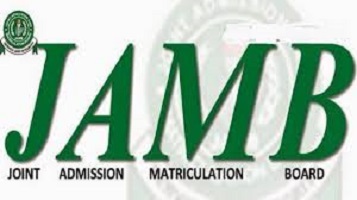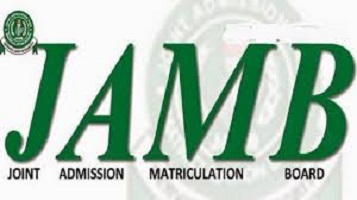How To Purchase JAMB 2022 e-PIN Online
For a seamless registration process, prospective candidates including those registering from foreign countries should follow these easy steps:
1. . SMS ‘NIN’, space, & your 11-digit NIN number to 55019 e.g [NIN 00123456789]. Note that there should be a space between the word ‘NIN’ and your 11-digit NIN.
2. You’ll receive an SMS with your 10-digit profile code and your registered NIN name;
3. Log on to the JAMB website: http://jamb.gov.ng/eFacility/Login , click “purchase of 2022 application document”, and enter your 10-digit;
4. Select ‘Pay Online’ and proceed to pay using any of the options available.
5. The JAMB e-pin will be delivered to your registered phone number once payment is confirmed.
6. You can then proceed to an accredited JAMB CBT registration center to get registered