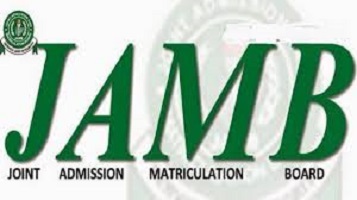How to check if your O’level result was uploaded on the JAMB portal
📌Log in to your JAMB portal using goggle chrome
📌Locate the red icon on the right hand side
📌click on the red icon or three dot and scroll down
📌 Click on the link https://efacility.jamb.gov.ng/Login
📌 Enter your jamb email and password
📌Click on the Check Admission Status button
📌Click on Access my CAPS
📌 Click on the dot beside the welcome
📌Click on My O’level result to confirm if your O’level is uploaded.
IF NOT UPLOADED, KINDLY CONTACT ME NOW FOR UPLOADING OF O’LEVEL RESULT WITHOUT ERROR (2,000)