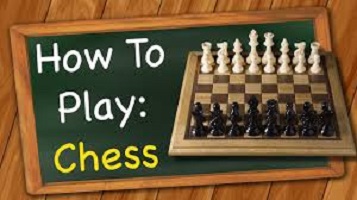Table of Contents
How To Transfer Airtime From MTN to MTN
Are you baffled about how to share airtime from your MTN line with others? Grab a hold of how to do it here, it’s quite simple.
MTN remains the largest telecommunication company in Nigeria and the largest in Africa with more than 235 million users.
How to transfer airtime from MTN to MTN
You can share your airtime with friends and families that are MTN users, with MTN “Share n Sell”, but before you can use this option, you need to first reset your transfer pin.
Your default pin is 0000, for security reasons, it’s of high importance you change this default pin to a pin that will be hard to guess by others.
There are basically two ways to change your default pin. The two ways are easy, and you can choose any of the two.
Through Text Message.
To use this option, you will have to send a message to 777 in this format.
Default pin “new pin” “new pin” to 777.
If you find the above confusing, this is what it means, choose a new pin you want to use for transfer. Let’s assume it’s 4567. Then you will send a message to 777 in this format
0000 4567 4567 (in a text message to 777)
If you find this method a bit confusing or stressful, do not worry. There is another method.
Through USSD Code.
You can change your default pin, without texting any messages. This can be done via the USSD code.
Simply dial
*600*default pin* new pin* new pin#
If the new pin you want to use is 4567. Then it will be in this format.
*600*0000*4567*4567#
And you are set.
How To Transfer Airtime On MTN to MTN
There are two ways by which you can transfer share airtime on MTN, but the easiest one is via USSD code.
Open your dial pad, and follow these instructions.
- *777#
- Choose, and transfer airtime.
- Punch in the recipient number (endeavor to cross-check the number very well, as this process is irreversible)
- Enter the amount you want to share.
- Proceed and enter your transfer pin.
Your transaction will be processed immediately.